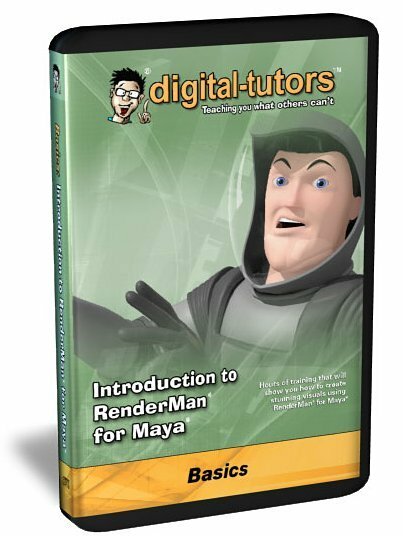
Introduction to RenderMan® for Maya 1.0
A comprehensive guide to getting started with RenderMan for Maya
$45.99
Software: Maya 7, RenderMan for Maya 1.0 or higher
Run Time: 3 hrs. 4 min., 1 disc
Availability: Ships next business day
Learn to create cinematic-quality imagery and give your work a distinctive visual edge with 3 hours of project-driven training. Perfect for beginner to intermediate users.
Popular highlights include:
* Displacements
* ZBrush Displacements
* Normal Maps
* Camera Motion Blur Settings
* Depth of Field Effects
* Controlling Reflections with Sets
* Global Illumination
* Color Bleeding
* Image Based Lighting
* Sub-Surface Scattering
* Pixar?s Deep Shadow
* Deep Shadows with Maya Fur
* Passes and Outputs
* Maya Paint Effects and Post Processes
* Custom Shaders
* RenderMan Overview
Lesson Outline:
1. Introduction and project overview 1:46
2. Loading the RenderMan for Maya plug-in 3:57
3. Rendering different surface types and quality settings 11:17
4. Applying displacements to surfaces 3:50
5. Using displacement bounding box overrides 6:07
6. ZBrush displacements and normal maps 7:02
7. Creating high quality motion blur 6:13
8. Camera motion blur settings 2:48
9. Creating depth of field effects 8:19
10. Working with Ray Trace reflections 7:27
11. Controlling reflections with Sets 5:45
12. Realistic refractions 5:31
13. Using Global Illumination and Colorbleeding 11:41
14. Image-based lighting techniques 3:49
15. Baking Global Illumination data (gi brickmaps) for reuse 3:58
16. Sub-Surface Scattering 6:49
17. Using Pixar's Deep shadow system 8:58
18. Deep shadows with fur 4:11
19. Rendering particles inside of RenderMan for Maya 5:27
20. Sharing Geometric Attributes across multiple surfaces 5:19
21. How to use Passes and Outputs 10:00
22. Rendering Paint Effects glows and post processes 6:19
23. Custom Shaders: constant shader 9:17
24. Custom Shaders: adding diffuse shading 5:17
25. Custom Double Sided Shader 10:28
26. Custom Switch Node: shading objects based on their names 12:16
27. Using texture files in your custom shaders 7:12
28. Tips / Tricks: flipping UV?s on the shader prior to texture mapping 2:18
Total Run Time: 3:04:55
Specifications
Item #: RMB-017
Software Requirement: Maya 7, RenderMan for Maya 1.0 or higher
Run Time: 3 hrs. 4 min., 1 disc
Format: CD-ROM
Platform: Mac / PC
Availability: Ships next business day
Weight: 0.25 lbs
Сылки для скачивания:





