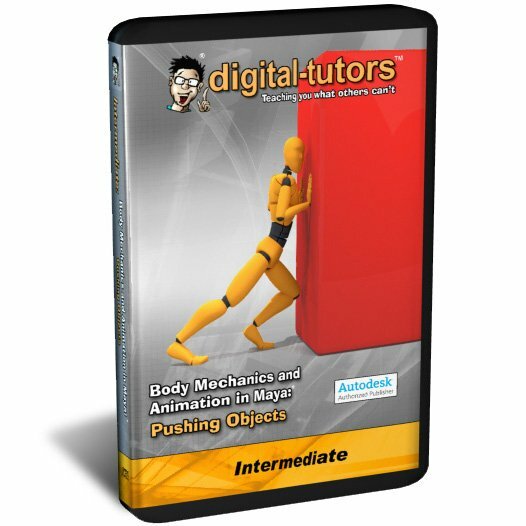
Body Mechanics and Animation in Maya: Pushing Objects
A comprehensive guide to learning character animation and body mechanics
$55.99
Software: Maya 7 (required for project files)
Run Time: 7 hrs. 10 min., 3 discs
Availability: Ships next business day
Easily learn proper body mechanics for creating believable animations with 7 hours of project-based training developed specifically for character animation and body mechanics. Perfect for intermediate artists.
Popular highlights include:
* Body Mechanics Overview of Pushing Light & Heavy Objects
* Driving Force Through Leg Animation
* Creating Character Kinetics for Believable Weight
* Using Action and Counteraction to Create Tension
* Using Line of Action to Define the Movement
* Preplanning Animation with Example Storyboards
* Forward locomotion
* Maintaining Balance Though Foot Placement
* Measuring Appeal & Pose Clarity Though Silhouettes
* Timing & Spacing of Keyframes
* Blocking Animation
* Adding Follow-through, Arcs, and Overlapping
* Adding Exaggeration for Believable Performances
* Animating the Body in Sections
* Using the Graph Editor to Refine Blocked Animation
* Holding Poses with Weighted & Free Tangents Weights
* Utilizing Character Sets for Multiple Keyframe Modification
Lesson Outline:
1. Introduction and project overview 1:47
2. Getting the scene ready for animation 8:09
3. Beginning the Light Push animation: scene overview, storyboards, setting the initial pose 10:57
4. Posing the character moving into the object 7:16
5. Adding an extra pose for a better flow between the first and second actions 10:44
6. Posing the character's contact with the object 7:02
7. Posing the character pushing the object, then pushing off of the object 8:00
8. Finishing setting the extreme actions 7:09
9. Starting to finalize the Light Push: modifying timing and fixing poses when switching from blocking phase to smoothing phase 8:31
10. Continuing from lesson 9 - fixing the feet, making adjustments to the timing and spacing of the push, and hiding the legs 9:18
11. Fixing the flow to the upper body and the object 9:23
12. Working on planting the hands onto the object 10:10
13. Adding follow-through to the upper body 7:08
14. Animating the follow-through of the back 4:12
15. Animating the neck's and head's follow-through, and overlapping action 6:43
16. Starting to add follow-through movement to the right arm 9:26
17. Completing the follow-through of the right arm and shoulder 8:06
18. Adding follow-through to the right wrist and double checking the arm's motion from different angles 7:00
19. Beginning to animate the follow-through of the left arm 7:43
20. Finishing the left arm and shoulder 7:31
21. Working on the follow-through of the left wrist 5:05
22. Working on the fingers of the left hand 8:32
23. Wrapping up the fingers of the left hand 10:10
24. Focusing on the right hand's fingers 6:35
25. Winding up the fingers of the right hand 7:51
26. Double checking the upper body prior to working on the legs 9:28
27. Going back to work on the legs: further blocking in of the steps 9:30
28. Detailing the first set of steps 10:54
29. Animating the next set of steps 7:59
30. Fixing the side translation of the feet to keep the character balanced 5:00
31. Working on the steps as the character pushes and then pushes off of the object 8:31
32. Finishing the steps of the Light Push 6:42
33. The side to side translation of the upper body based off of the steps 8:53
34. Finalizing the side to side movement of the upper body 3:23
35. Tweaking the side to side motion of the arms 6:30
36. The up and down movement of the upper body 11:10
37. Animating the forward and backward rotation of the hips 5:04
38. Adding the side to side hip rotation 10:35
39. Adding final tweaks to the Light Push 5:52
40. Starting to convert the Light Push into a Heavy Push: basic modification of timing and spacing of the entire scene and finishing the animation of the crate 6:16
41. Fixing poses and timing for the Heavy Push: adjusting the motion of the center of gravity, and the right and left foot 8:31
42. Continuing from lesson 41: finishing the left foot 6:39
43. Finishing the right foot 7:56
44. Adding rotation to the back to show more strain in the character's effort to push the object 8:05
45. Adjusting the shoulders 5:26
46. Tweaking the neck and head 8:39
47. Fixing the animation prior to altering the ending of the Heavy Push 9:18
48. Creating an alternate ending that matches with the Heavy Push: animating the character stretching after the push 7:33
49. Wrapping up the movement of the head and upper body during the stretch 7:25
50. Animating the hands resting on the character's waist 6:31
51. Continuing the animation of the arms and hands during the stretch 7:33
52. Posing the last extreme of the hands on the waist and starting to add in between poses to keep them moving along with it 9:02
53. Adding more in betweens to keep the hands moving with the waist 8:21
54. Finishing the arms and hands 5:27
55. Finalizing the Heavy Push 13:24
Total Run Time: 7:10:29
Specifications
Item #: MAI-052
Software Requirement: Maya 7 (required for project files)
Run Time: 7 hrs. 10 min., 3 discs
Format: CD-ROM
Platform: Mac / PC
Availability: Ships next business day
Weight: 0.45 lbs
Сылки для скачивания:





