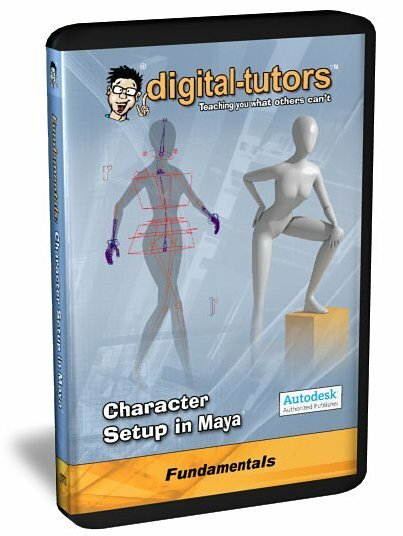
Character Setup in Maya
A fundamental guide to Character Rigging and Binding
$45.99
Software: Maya 6 (support files require Maya 7)
Run Time: 3 hrs. 18 min., 1 disc
Availability: Ships next business day
Bring life to your character animations and easily learn the fundamentals of Character Setup in Maya. Contains over 3 hours of project-based training. Ideal for beginning users.
Popular highlights include:
* Intuitive Forearm Rig
* Reverse Foot Rolls
* Hip Sway Controls
* Shoulder Controls
* Body Controls
* FK/IK Blending Techniques
* Character Binding
* Local Rotations
* Pivot Adjustment
* Multi-layer Control
* Spline IK
* Component Editor
* Paint Weights Tools
* Alternate Methods of Adjusting Weights
Lesson Outline:
1. Introduction and project overview 1:57
2. Setting up the scene and creating legs 11:04
3. Creating IK handles and mirroring joints 8:18
4. Creating the foot and knee controls 10:19
5. Creating a foot roll from scratch 9:43
6. Creating a foot roll using similar settings 8:19
7. Creating the back spine and connecting it to the legs 11:43
8. Creating the back and hip controls 10:47
9. Understanding constraints / adding constraints to controls 10:37
10. Inserting joints into the joint chain and head controls 5:18
11. Building the arms and the arm IK controls 8:13
12. Creating the fingers and adjusting local rotation for joints 10:12
13. Building hand controls and the forearm rig 14:51
14. Creating a global control to allow scaling and moving 5:00
15. Creating a knee lock system with a switch 6:09
16. Creating an IK / FK blender for the left arm 13:03
17. Creating an IK / FK blender for the right arm 6:54
18. Tweaking the controls and adjusting the channels 5:31
19. Smooth binding the character and adjusting the weights 8:43
20. Tweaking the points on the feet 8:54
21. Using the paint weights tool 5:06
22. Adding influence on vertex points 9:49
23. Adjusting the elbow geometry 7:56
24. Tweaking controls on the rig 4:49
Total Run Time: 3:23:35
Specifications
Item #: MAF-029
Software Requirement: Maya 6 (support files require Maya 7)
Run Time: 3 hrs. 18 min., 1 disc
Format: CD-ROM
Platform: Mac / PC
Availability: Ships next business day
Weight: 0.25 lbs
Сылки для скачивания:





